There are two important apps that you need to download to have a great conference experience: the ACDA conference app and the JW Pepper Reading Session app.
Downloading these apps BEFORE you arrive at the conference site is essential. Trying to rely on hotel and cellular networks is a sure way to be frustrated. DO NOT WAIT to download and get to know your apps before you arrive in Dallas.
Get the ACDA Conference App
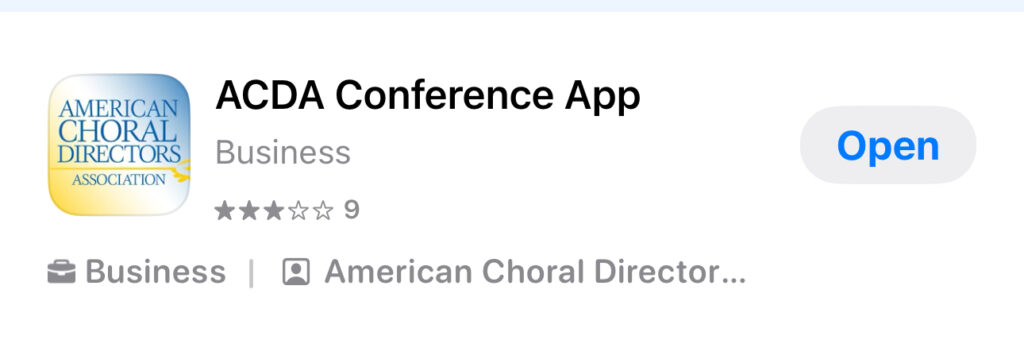
- Go to the Google Play or Apple App Store and search for “ACDA Conference App.”
- Look for the yellow and blue ACDA logo as the graphic for the app.
- Yes, this is the same app that was used for 2024 Region Conferences and for the 2023 National Conference. You may already have it on your phone. If so, proceed to step 2.
- Open the Conference App, then
- Click on the bottom right icon that says “Find Guides.”
- In the search bar at the top, type “ACDA 2025: Dallas” and the guide should appear.
- Click the guide to download it to your phone.
- Once in the app,
- Click in the upper right to create your profile. This is NOT connected in any way to your ACDA account access. It is completely separate.
- Creating a profile allows others to find you in the app and for you to share important contact information with others.
- Creating a profile is NOT required to use the app. However, you won’t be able to post or contact others without creating a profile for yourself. The choice is yours.
- Get Started!
- In the upper left, click the three horizontal lines to open the main menu.
- The schedule, people, and performing ensemble tabs are complete and you can start building your personal schedule. Other information is populating daily so you’ll want to continue to review sections for handouts, exhibitors, maps, and general information all the way up until the conference start.
The conference app is the authoritative source for information on-site in Dallas.
Get the Reading Session App
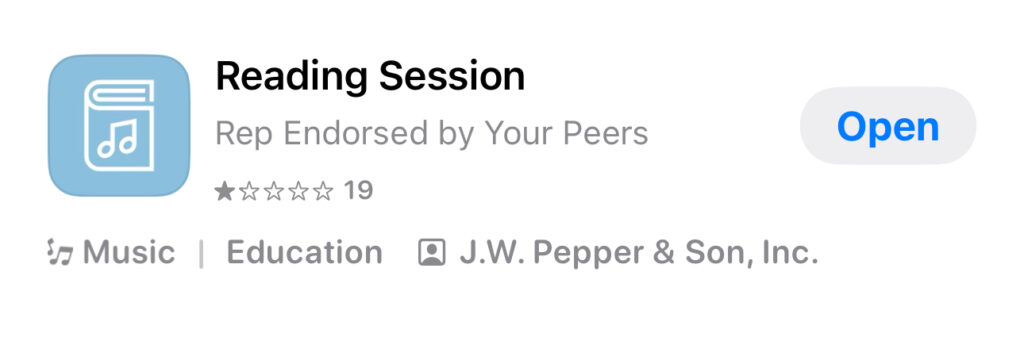
- Go to the Google Play or Apple App Store and search for “Reading Session.”
- Look for the blue logo as the graphic for the app.
- Leave the app and go to www.jwpepper.com/acda to view all the available Reading Sessions.
- Look under “Event Codes” for the codes you’ll need to enter into the Reading Session app for the Reading Sessions you want to view.
- Return to the Reading Session app:
- Fill out the form including the Event Code for the first session you’d like to download.
- To access additional sessions, click the menu in the upper left and select “Connect to New Event” and enter in the next code.
Multiple sessions are offered in each download. These have been organized by the Repertoire & Resources categories. All reading sessions are available for FREE through April 6. Downloading often takes some time so you’ll want to be sure to start this process well before you arrive on site in Dallas. You can have your best experience by using your home internet and not relying on the hotel or cellular networks.
The sessions related to each Reading Session packet are listed in the “Schedules” tab on the ACDA Conference app. Most can be found at 8am or 9am to start the day.
Introducing SWAGABLE a virtual swag bag filled with special offers, discounts, and prizes from sponsors and exhibitors! Find it in the ACDA Conference App!
A digital alternative to the traditional event swag bag, Swagable allows you to explore discounts, prizes, and digital products from the ACDA National Conference sponsors and exhibitors! Simply click the tote bag icon in the Conference App then enter your email address and case-sensitive password ACDAnational25
Enjoy!
Have questions or need assistance? Email us at . Our team is happy to assist.
You are now ready to attend the Dallas conference! Looking forward to seeing you in Dallas!



Leave a Reply
You must be logged in to post a comment.